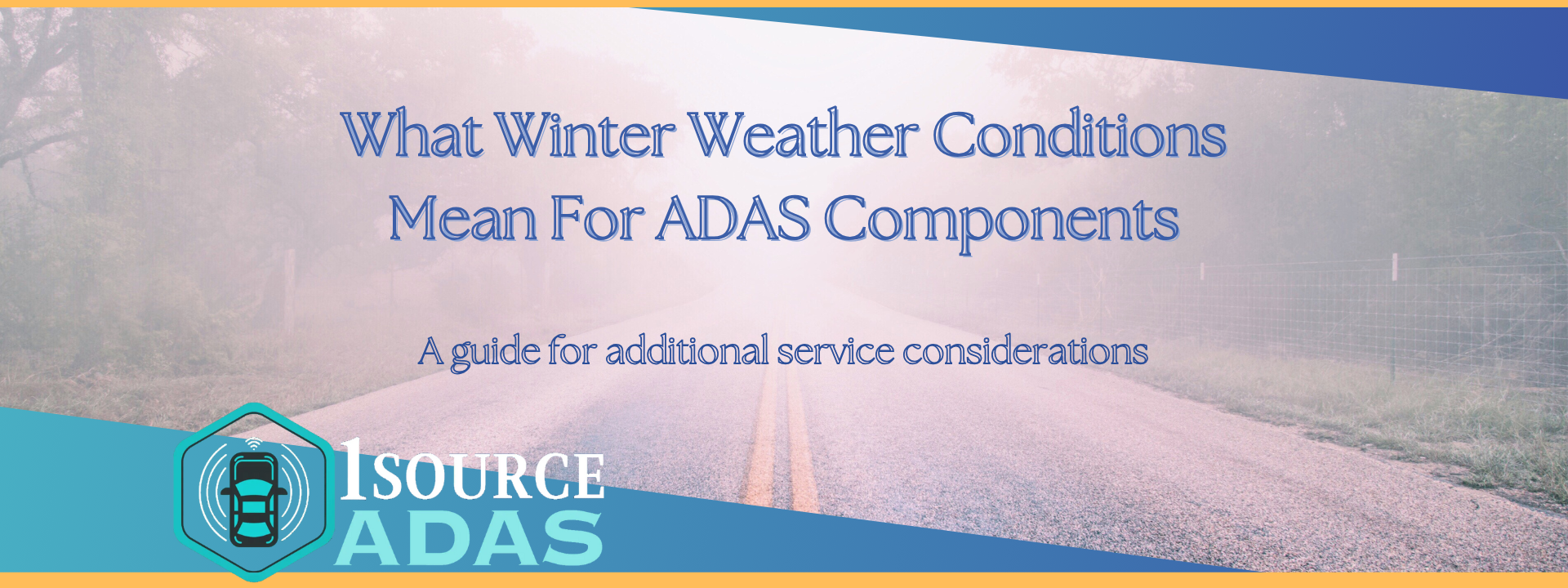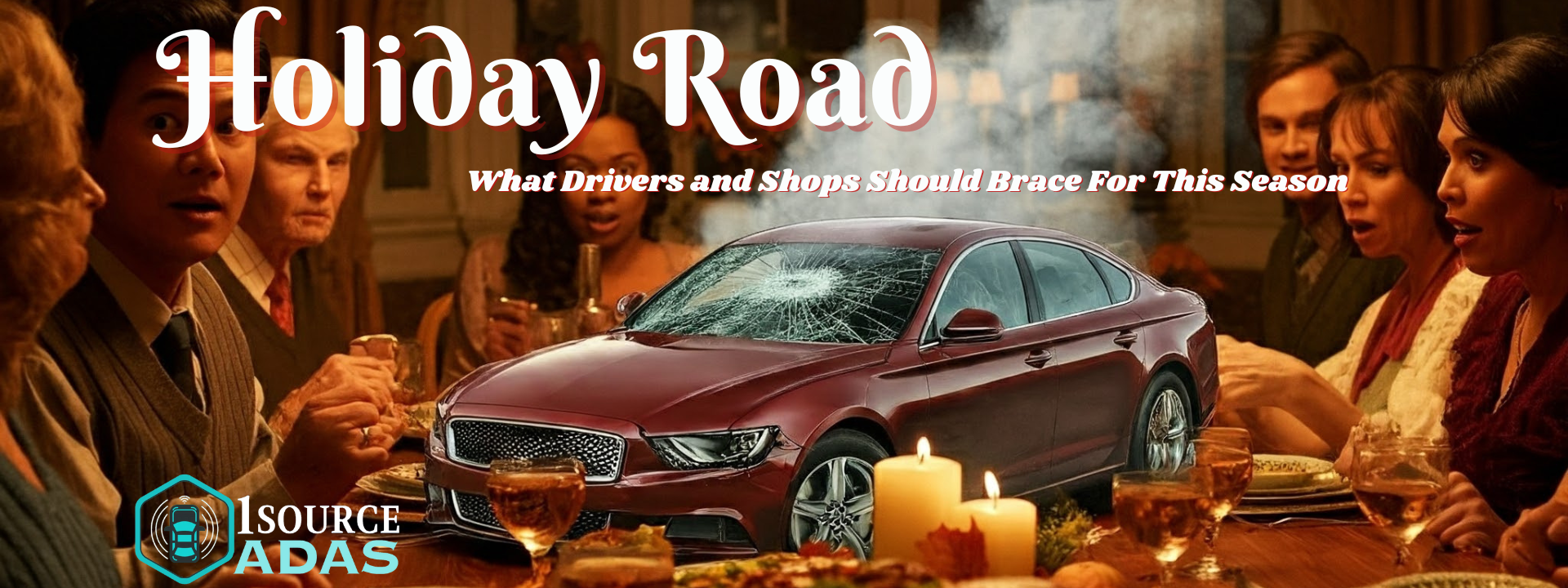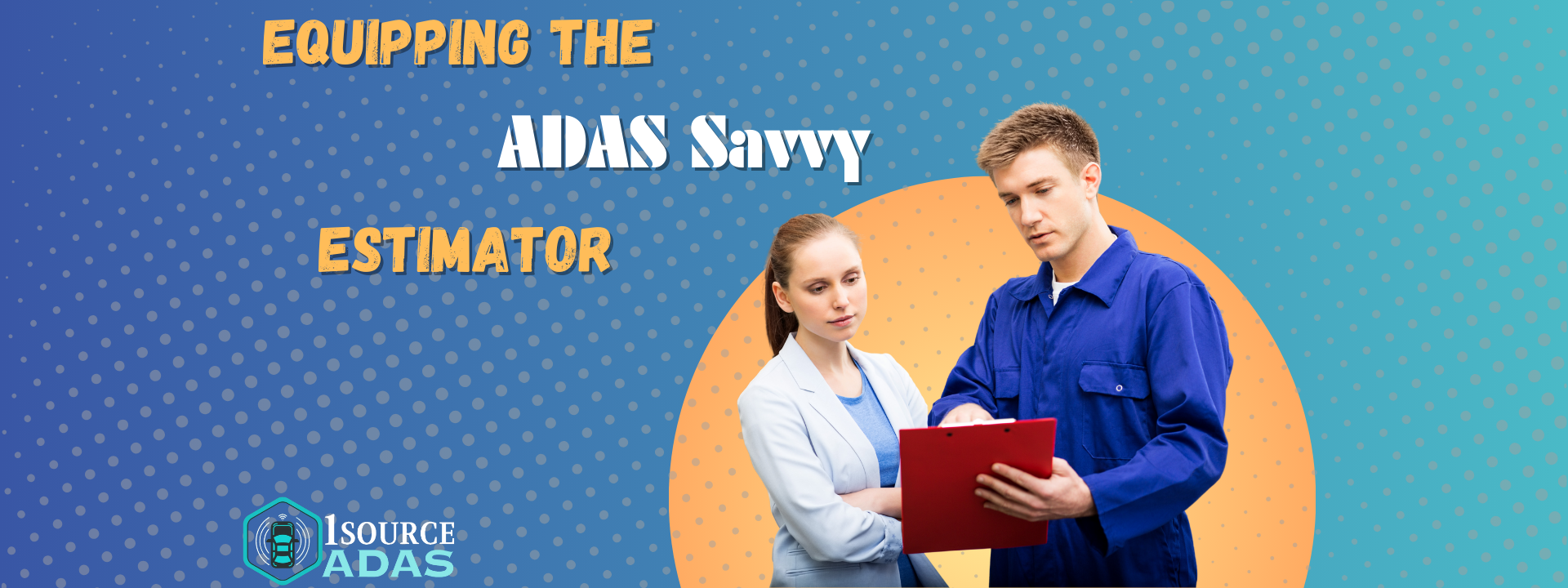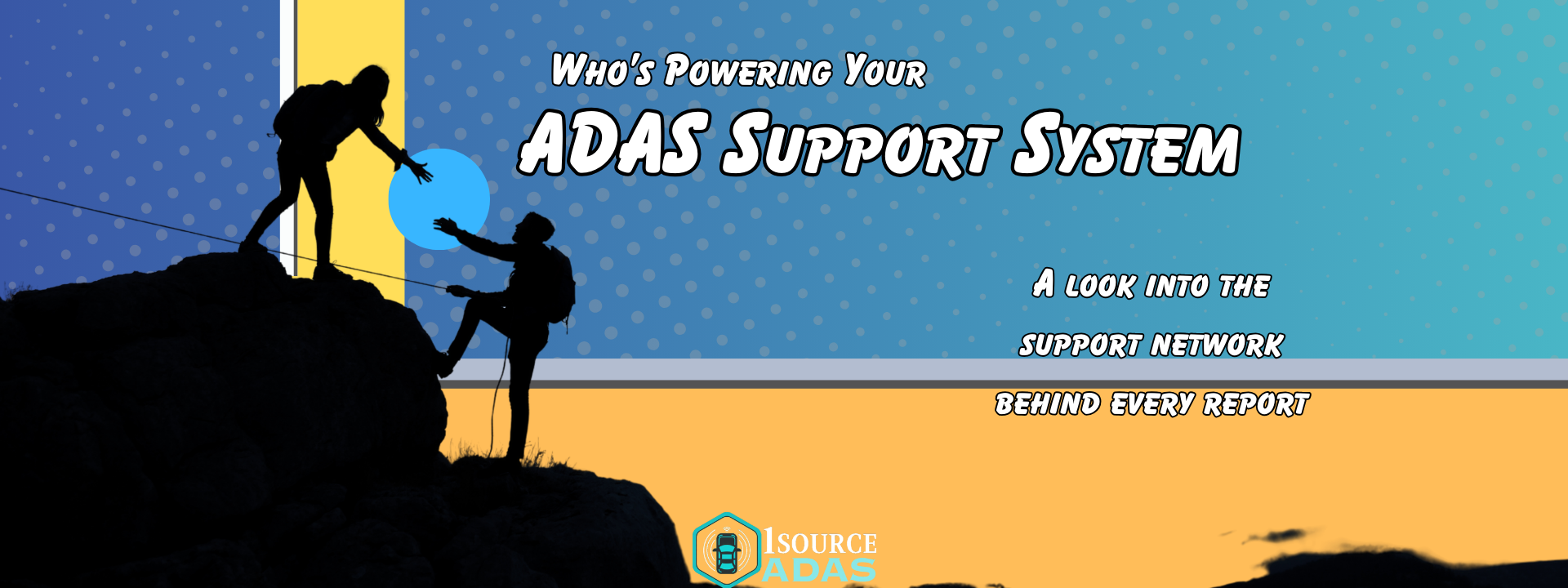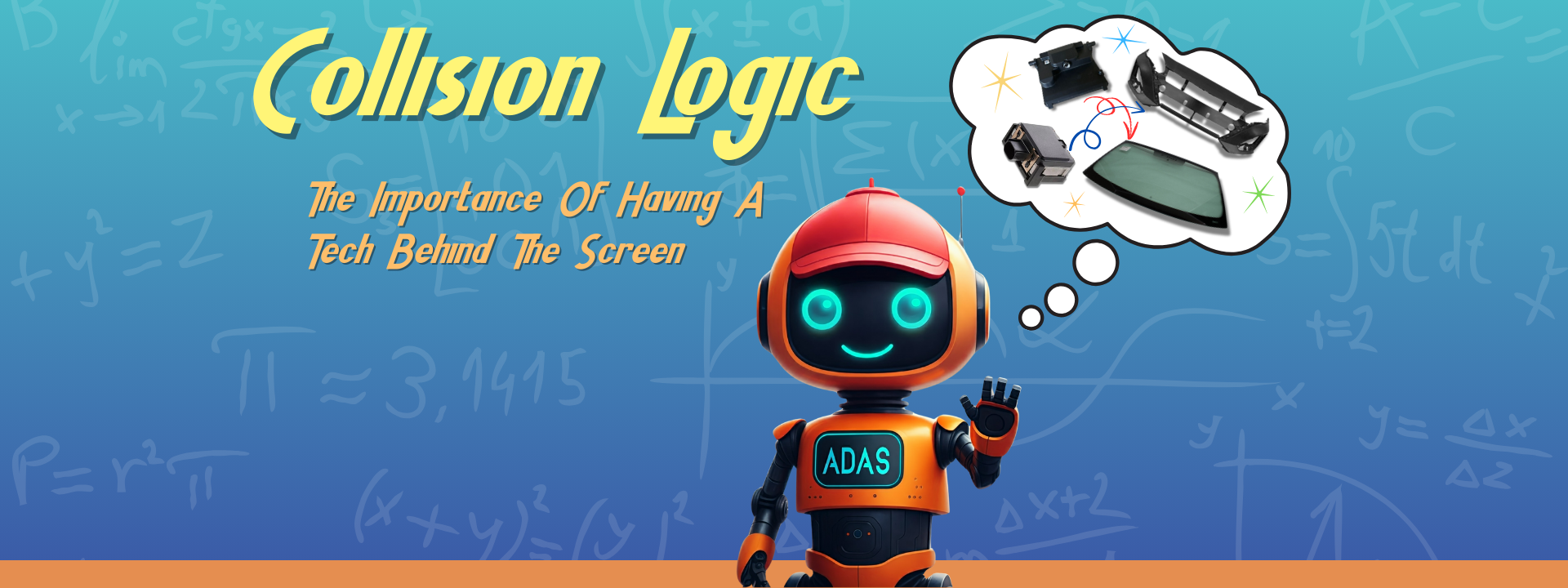Contact@1sourceADAS.com
The successful calibration often hides behind the details.

Setting Up For Success
Welcome to part two of our ADAS troubleshooting series! If you missed part one, we covered implementing a winning standard operating procedure to approach troubleshooting. You can get caught up at https://www.1sourceadas.com/troubleshooting-adas-creating-a-standard-operating-procedure.
This week, we’ll examine some things you can do to help ensure success on every calibration. We’ll cover calibration types, common factors required for successful calibrations, and Pre-calibration requirements. We’re betting that by combining the practices from last week with the info here, you’ll be able to deftly dodge many of the pitfalls hiding in the calibration space.
Calibration Types
There are three primary activities when it comes to ADAS service. Generally, these activities are noted by level. The three levels are:
Level 1 - Software Coding and Programming
Level 2 - Dynamic Calibration
Level 3 - Static Calibration
Some modules are essentially plug-and-play, meaning that as long as it’s not installed backward, the component can do its job without requiring a multi-step setup. Ultrasonic park sensors are often (but not always!) a good example of this.
Level 1 coding and programming are often encountered with components like blind-spot monitors. Components requiring a level 1 activity often need basic programming to integrate into the vehicle ecosystem. They may or may not require additional level 2 or 3 attention.
Level 2 dynamic calibrations are a little more complex and require the vehicle to be driven while a technician monitors the process via a diagnostic tablet. Components requiring dynamic calibrations must often be learned live under actual driving conditions. Lane-keeping assist systems are a good example of systems that often require dynamic calibrations.
When we hear calibration, we typically think of level 3 static calibrations. These can require multiple targets, floor mats, and other precise set-up guides to help complete the calibration.
Meeting the Requirements
Before jumping into the calibration procedure, review the documentation for pre-calibration requirements. Many calibrations require prerequisites that must be completed before attempting the calibration. The most common are alignment and a full fuel tank. Cameras often operate under the assumption that the alignment is correct. Alignment is the key factor to many of their predictive functions, so if the alignment is out of spec, then even a properly aligned camera can judge the environment incorrectly.
The fuel tank is a variable source of weight. A vehicle sits slightly differently with a quarter of a tank than a full tank. While it may be small, degrees matter regarding wheel and module alignment. A full fuel tank is the standard since you can’t easily move a vehicle around with an empty tank, and it’s hard to hit a half tank or other measurement consistently. Most manufacturers will require a full fuel tank before alignment. Aftermarket weights and methods can mimic a full tank, but following the manufacturer's specifications is always the safest option.
Finally, the steering angle sensor should be reset when an alignment is completed. Failing to reset this could cause pulling issues and, in extreme cases, relay to other systems that the vehicle is in an incorrect lane or traveling in a direction it is not.
Basic Conditions For Quality Calibration
Each calibration level has a general set of conditions that must be met for the calibration to be completed properly. Remembering that a system can complete a calibration but still be incorrect due to improper environmental conditions is important. The environment often plays a role as large in proper calibration as the installation. Let's look at some of the most common environmental items impacting calibration outcomes.
- Level floors: If the module and the targets are on different planes, the module may still calibrate but be improperly aimed. Error increases over distance, and improper calibration may cause impaired function under driving conditions.
- Lighting: High-quality, adjustable LED lighting is best for a calibration setting. Low light, glare, and direct sunlight can all impact the calibration process and often cause the calibration to fail.
- Clean and Spacious environment: Static calibrations often involve vision-based systems, which expect the calibration target to be at a very specific distance. The workspace needs to be large enough to accommodate the job's space requirements. While some systems may still calibrate with improper measurements, this again creates the ‘error increases with distance’ issue, and the system may not operate properly under driving conditions.
- Battery support: Mild voltage fluctuations naturally occur in a vehicle, but these need to be minimized as much as possible for calibration. Battery support is different from charging. Battery support is designed to maintain a constant voltage, allowing accessories to operate without draining the battery. If the battery begins to drain, the system will often shut off unnecessary systems to conserve power. A Battery Maintainer should be used versus a charger or jump box.
- Quality data connection: Many calibrations have timing requirements, so a stable internet connection is required. Ideally, this will be a hard-line connection, as Wi-Fi is prone to speed fluctuations. The calibration can fail if the connection to the data provider is interrupted during the calibration.
- Road Conditions: Complete dynamic calibrations on even, well-marked roads as much as possible. A lengthy straight path of travel is also favorable. While these systems can accommodate a variety of road conditions, the learning process often needs better-than-average conditions to calibrate correctly.
- Favorable Driving Conditions: Much like the conditions required for static calibration, dynamic calibrations will require proper space, lighting, and often a maintained speed to calibrate correctly. Rain, fog, intense mid-day sun, and other conditions can cause a calibration to fail.
Improper calibration conditions can be as detrimental to the calibration as an improperly installed module or damaged wire. Taking the time to complete these extra steps is an easy way to cut many potential issues from the troubleshooting process.
Setup Complete!
While a quality standard operating procedure and proper setup will address many issues, there are still plenty of opportunities for trouble. Make sure to follow up next week as we conclude our troubleshooting series. We will look at some of the most common culprits regarding failed calibrations and ways to hunt them down and ensure the calibration completes properly.
Between now and then, one step to ensure you’re catching the required calibrations, pre-calibration requirements, and safety inspections is to start your free seven-day trial on the 1Source ADAS platform. Our AI-powered system matches the repair estimate to all the required operations to ensure a safe and complete repair. With no contracts and minimums, you can begin using the most accurate ADAS reporting solution in minutes! Get started at
http://1sourceadas.com today.
1 Source ADAS, based in Longview, Texas, is a leading provider of ADAS calibration software and solutions, expertly designed to support automotive professionals. Our technology ensures the highest safety and performance standards by delivering precise calibration and detailed reporting for all ADAS-equipped vehicles.
OFFICE HOURS
- Monday
- -
- Tuesday
- -
- Wednesday
- -
- Thursday
- -
- Friday
- -
- Saturday
- Closed
- Sunday
- Closed
GET INDUSTRY UPDATES
Get updates on the software, industry news, and tips!
©2023 - 2025 1 Source ADAS. All rights reserved.