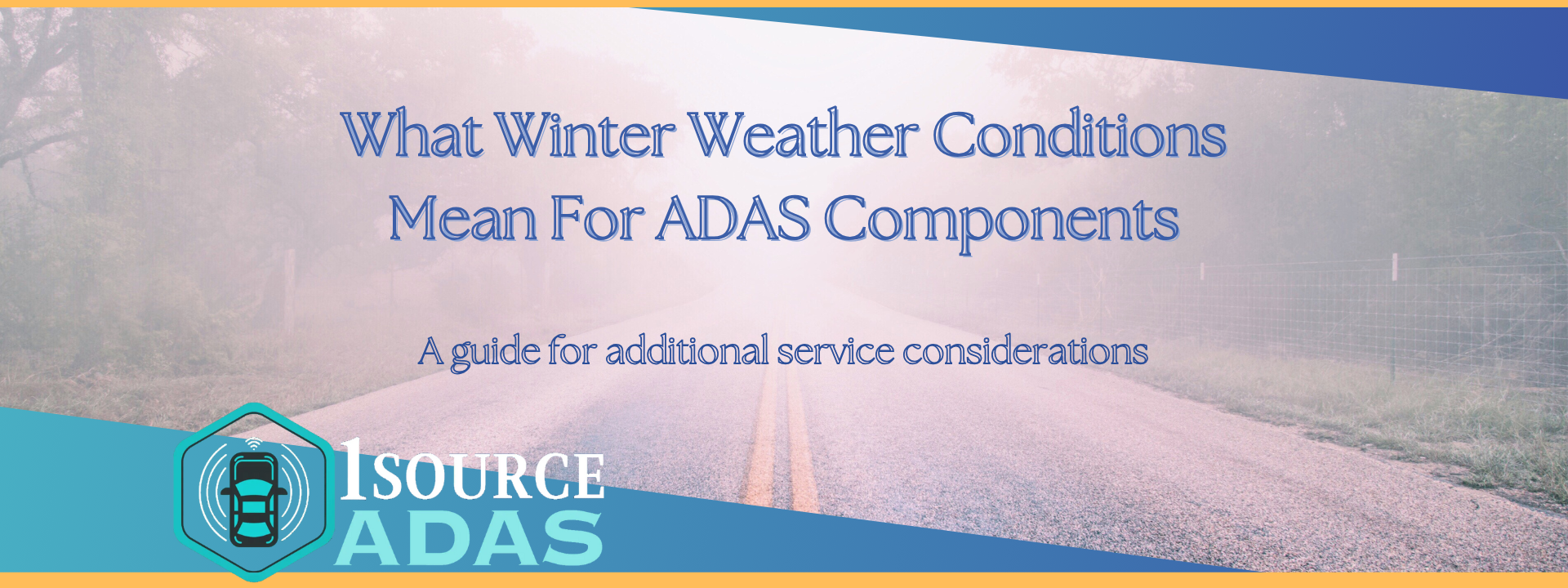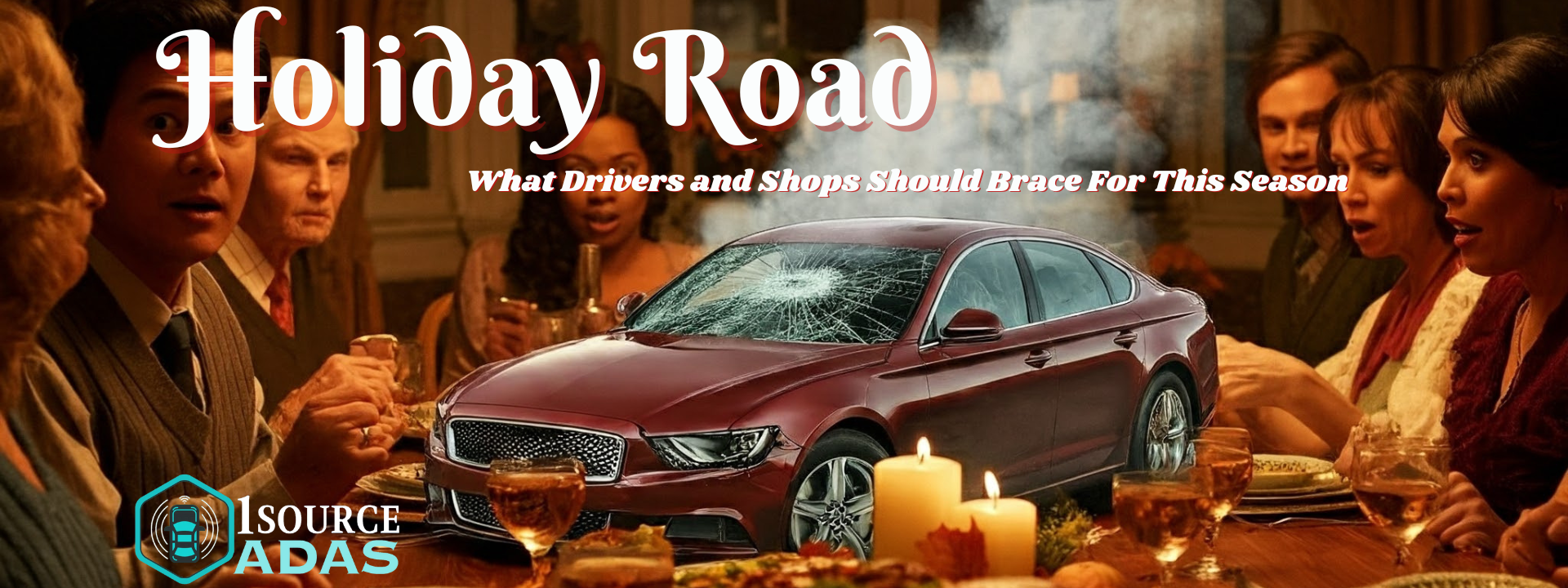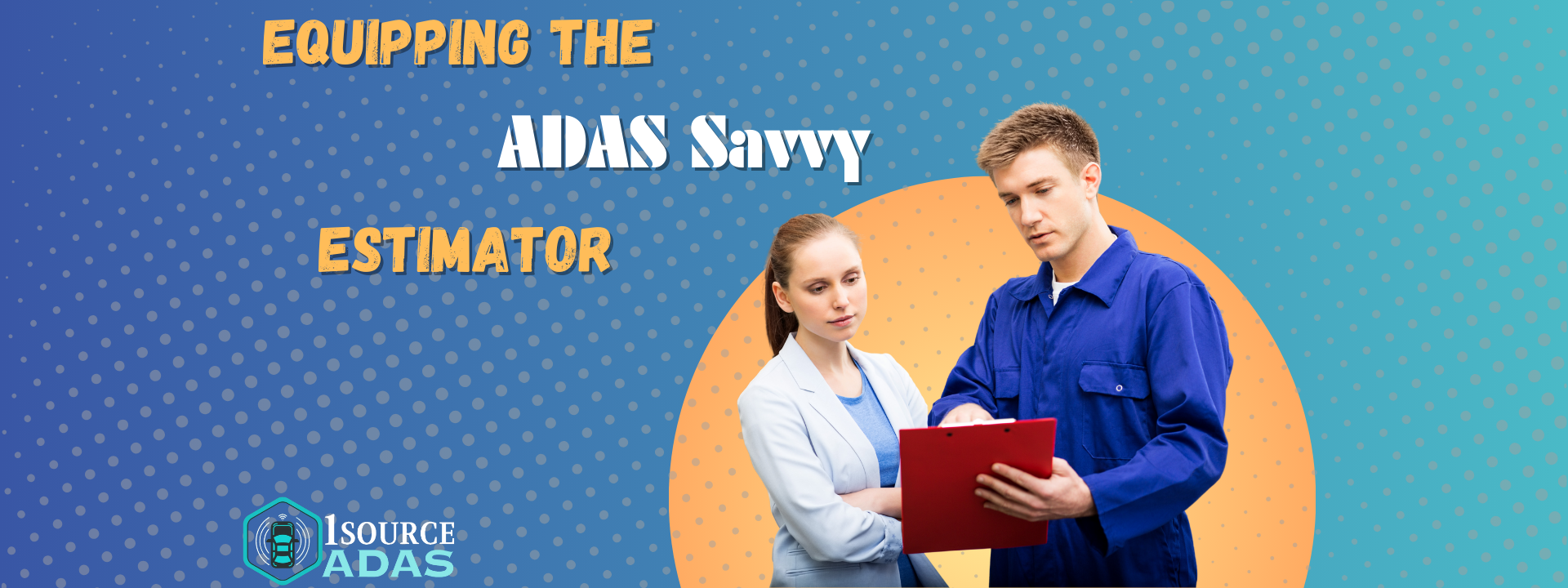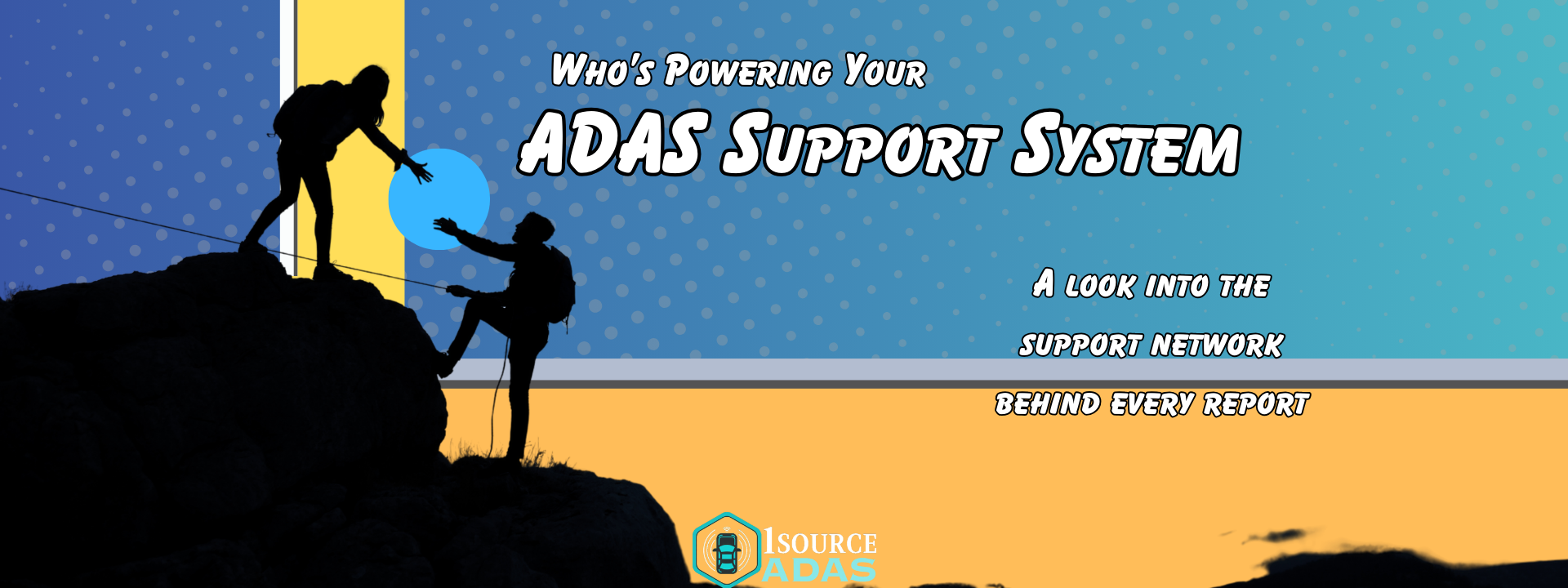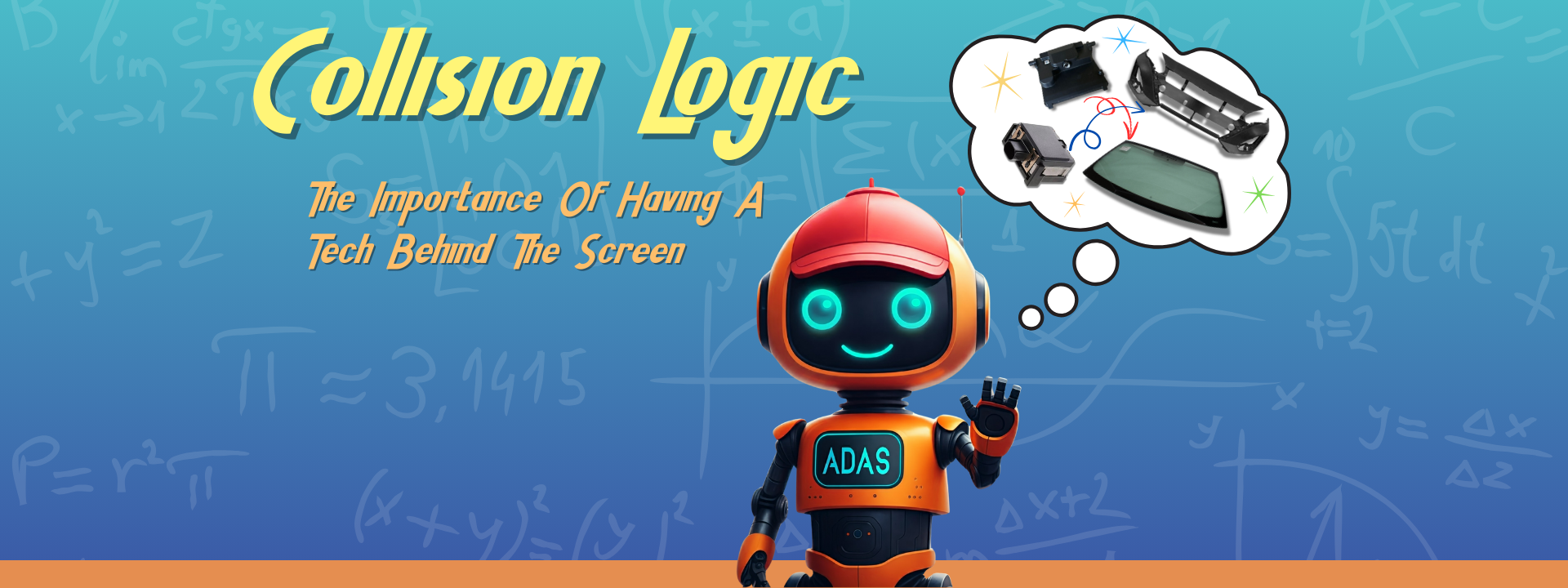Contact@1sourceADAS.com
A perfect setup helps, but sometimes you still have to get into the details.
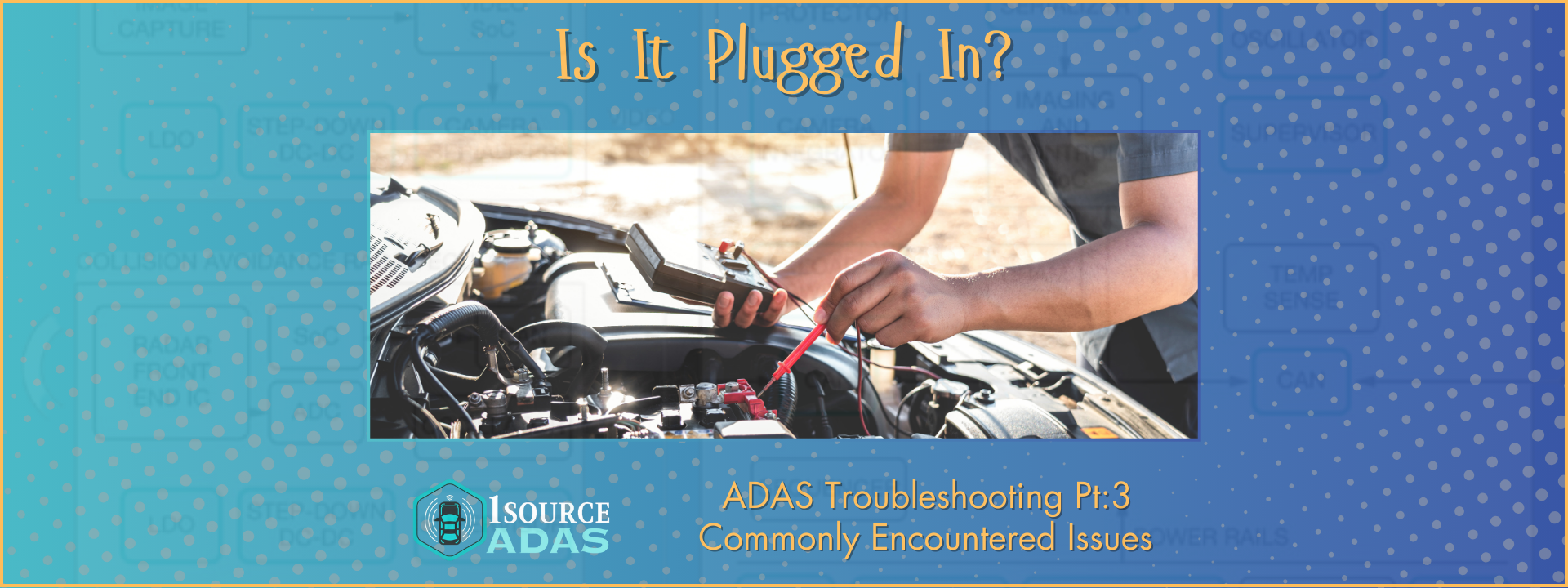
Is It Plugged In?
In part one of our ADAS Troubleshooting blog series, we discussed developing a standard operating procedure to eliminate issues before they occur. In part two, we detailed some key points required to set up your calibration space successfully. In our last installment, we’ll look at some common culprits that can sabotage even the best calibration setup.
If you haven’t had a chance to read the first two blogs in this series, take a moment to check them out. Don’t worry, we’ll wait for you right here.
Part 1: Creating A Standard Operating Procedure
Part 2: Setting Up For Success
Uh-Oh, Error Code
When we have good days, we set targets, plug into the vehicle, and the system does the rest. But sometimes, that’s not how it goes at all. What then?
A solid SOP and consistent calibration setup help quickly eliminate many potential failure causes. However, no matter how solid our approach and setup are, there are still times when the calibration doesn’t work. Let’s dig into some potential calibration failure causes that can be tricky to catch even with a good SOP and setup process.
Common Troublemakers
We of course have to start with the obvious and suggest checking if everything is plugged in. This is a fan favorite when making troubleshooting jokes, but it is often the leading cause of a failed calibration. So once we’ve ensured the module is plugged in, what other common potential issues should we look for?
- Bent Pins: The pins inside the connector are pretty delicate, and if a connector is snapped in improperly, it is easy to fold one down.
- Dirt, Oils, and Corrosion: Dirt is everywhere, including inside connection points, modules, and compartments that house delicate sensors. Even a tiny bit of debris can interrupt a connection or interfere with how a module broadcasts a signal. Vision-based systems are particularly prone to contaminants such as oil, dirt, and fingerprints marring the lens. Corroded connections can also cause communication to fail.
- Paint Thickness and Improper Repair Areas: Components that operate behind a panel, like Blind Spot Monitors, can be installed and working correctly yet cannot function if placed behind an improper repair. If the component with the problem has to broadcast through a panel, investigate what was done to that panel. The repairs can interfere with the signal if the new paint is thicker than specified or body fillers are used in the broadcast area.
- Bracket Alignment: If the module is in a repair area, it’s always a good idea to verify the module brackets are installed properly and free of damage.
- Pinched or Kinked Wiring: Wiring can be damaged in the collision or during the repair process if surrounding components are not installed with care. Often, wiring is housed in protective conduit which can hide damage.
- Blown Fuses: SRS deployment, disassembly, and other activities can all cause voltage variation outside of normal tolerance resulting in a blown fuse. A blown fuse can shut down multiple circuit paths causing everything on the circuit to be offline.
One other item to consider is the equipment being used for the calibration. Software updates and compatibility issues can make the calibration attempt a failure before it starts. While there are too many variables to consider in a simple blog, confirming your gear is updated and compatible before starting checks one more item off the list of possible trouble makers.
Sometimes It Is The Part
While utilizing all OEM parts is ideal for the repair, it is often not the reality. Therefore it is key to know what was replaced with used or non OEM components as these components may prevent a module from operating as designed.
- Used Electronic Parts: Used electronic modules, sensors, and camera should be avoided. There is no reliable way to determine if they have been handled correctly, how they were uninstalled, or how they have been stored. Some components must be programmed prior to install and are VIN specific therefore making it impossible to properly program and use. Finally, most manufacturers have position statements noting that used parts should not be a consideration in repair. You can access these position statements throught the OEM or at http://oem1stop.com.
- Used and Aftermarket Collision Parts: Aftermarket parts often share the look and size of the original component, but often have critical differences in how they were manufactured. Aftermarket components may be made of different materials or made at a different thickness. These differences can impact the function of modules installed behind them. Used components, while still made by the original manufacturer, may suffer from many of the same issues. If an electronic module will be housed behind a used panel, it is important that the panel be reconditioned to like new condition with proper paint thickness and be free of fillers.
- Non-OEM Glass: Components like cameras, rain sensors, and sensors for auto lamps may rely on a specialty windshield coating for proper function. It is not uncommon for aftermarket and NAGS glass to lack the proper coatings for these modules to function properly. If a malfunctioning component is behind glass that was replaced with an aftermarket alternative, the glass should be suspect as the issue.
Bad modules are typically non-responsive, so when a module simply isn’t performing as expected the replacement crash parts are a good place to start when troubleshooting the issue.
Testing Components
If you've ruled out environmental factors and pre-calibration issues, it's time to take a closer look at the components themselves. We’ve covered a number of situations that can cause issues with calibration, but sometimes it is simply the module itself. Modules tend to be very shock sensitive, and can be damaged even if they are not in the collision area. Most documentation notes this, and indicates that a module should be replaced if dropped.
Fortunately, it is not terribly difficult to determine if a module is non-functional. Most modules are simple circuits with 6-8 wires. If no other obvious condition exists, the module is getting power and the network communication is good, then it is likely that the module may be bad.
There’s Always A Solution
Troubleshooting ADAS can be a challenge as there are so many opportunities for a system failure after a repair. But utilizing a solid standard operating procedure, proper set up, and knowing some of the more common causes of issues can go a long way in making your jobs go smoothly.
Another easy way to smooth the repair process is by utilizing powerful tools like the 1Source ADAS platform. 1Source ADAS can take the repair estimate and instantly identify the calibrations, pre-calibration requirements and safety inspections necessary for a safe, proper and complete repair providing you with a report that documents the repair and provides links directly to the required operations. With no minimums or contracts, you are only ever billed for what you need. Start your free trial today at
http://1sourceadas.com.
1 Source ADAS, based in Longview, Texas, is a leading provider of ADAS calibration software and solutions, expertly designed to support automotive professionals. Our technology ensures the highest safety and performance standards by delivering precise calibration and detailed reporting for all ADAS-equipped vehicles.
OFFICE HOURS
- Monday
- -
- Tuesday
- -
- Wednesday
- -
- Thursday
- -
- Friday
- -
- Saturday
- Closed
- Sunday
- Closed
GET INDUSTRY UPDATES
Get updates on the software, industry news, and tips!
©2023 - 2025 1 Source ADAS. All rights reserved.